Download PostPublish
Upload the files
Now that you have the files with you, you need to upload them to your server using an FTP software like FileZilla
You need to upload the 2 items (obtained after extracting zip) to /public_html directory
Once you've finished uploading, verify your directory by visiting www.your-domain.com/blog.php
If error 404 pops up, then the directory you've uploaded to isn't correct.
Else continue.
You need to upload the 2 items (obtained after extracting zip) to /public_html directory
Once you've finished uploading, verify your directory by visiting www.your-domain.com/blog.php
If error 404 pops up, then the directory you've uploaded to isn't correct.
Else continue.
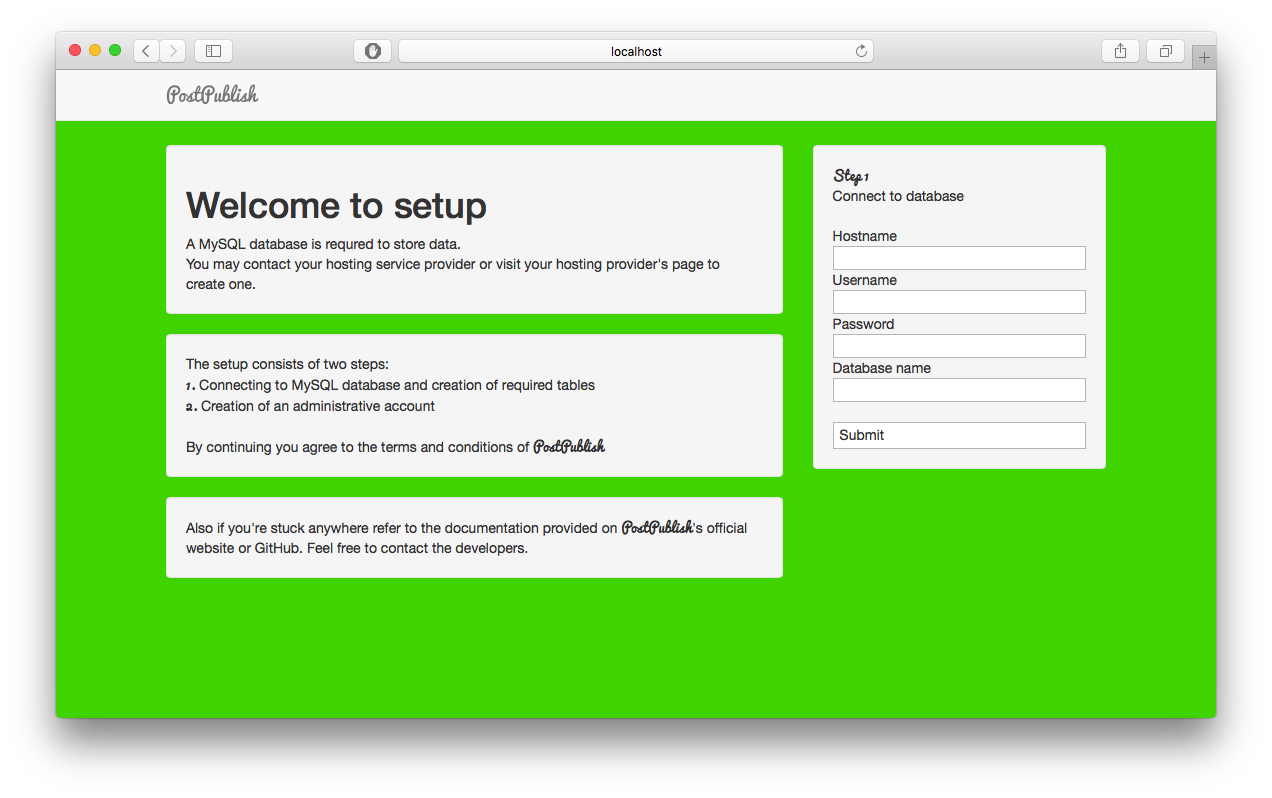
Connect to database
You need to visit www.your-domain.com/postpublish/setup.php to start the setup on your server
On that screen
1.Type in the information needed to connect to MySQL database
2.Click Submit
On that screen
1.Type in the information needed to connect to MySQL database
2.Click Submit
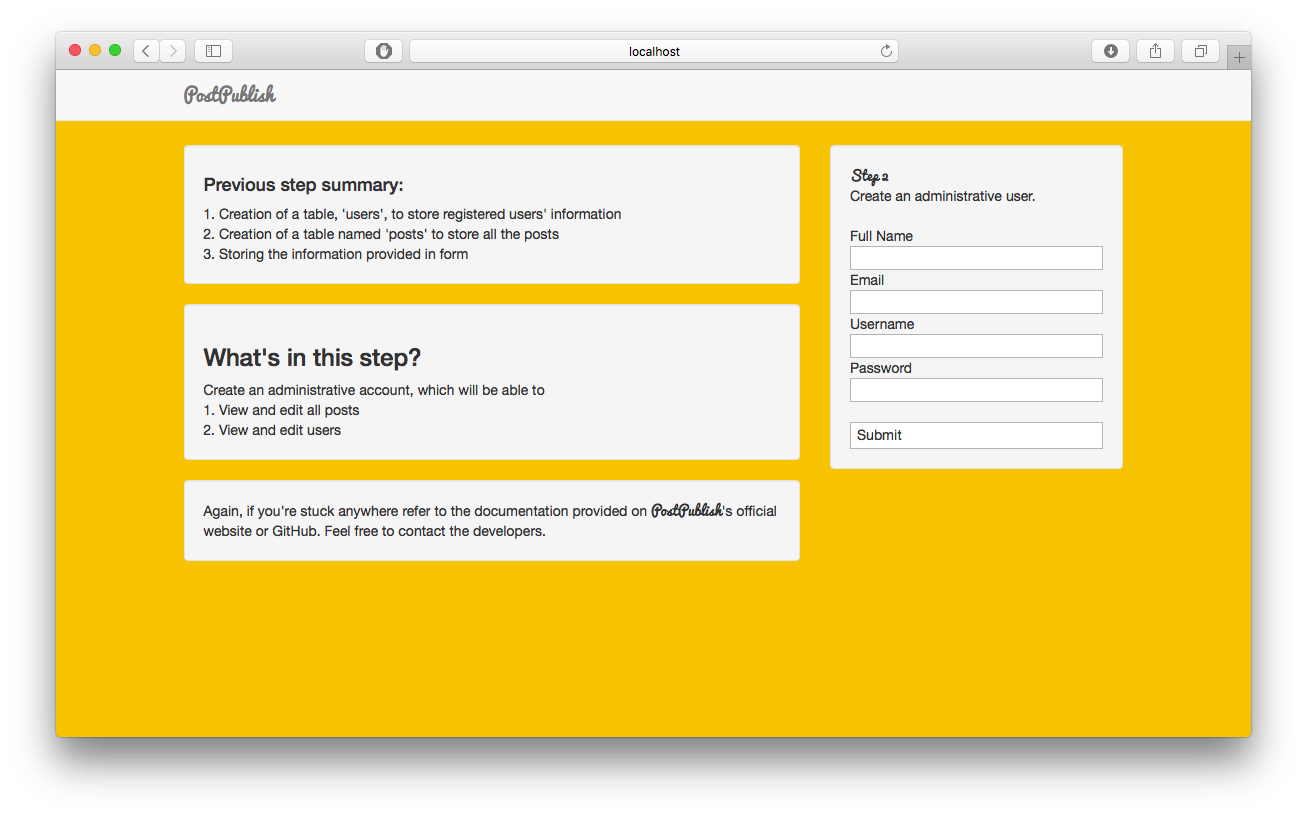
Create administrative user
This step lets you create an Administrative user with following rights:
1.View posts of all the users
2.Create and delete others users
Please enter credentials properly since this user can not be edited later
1.View posts of all the users
2.Create and delete others users
Please enter credentials properly since this user can not be edited later
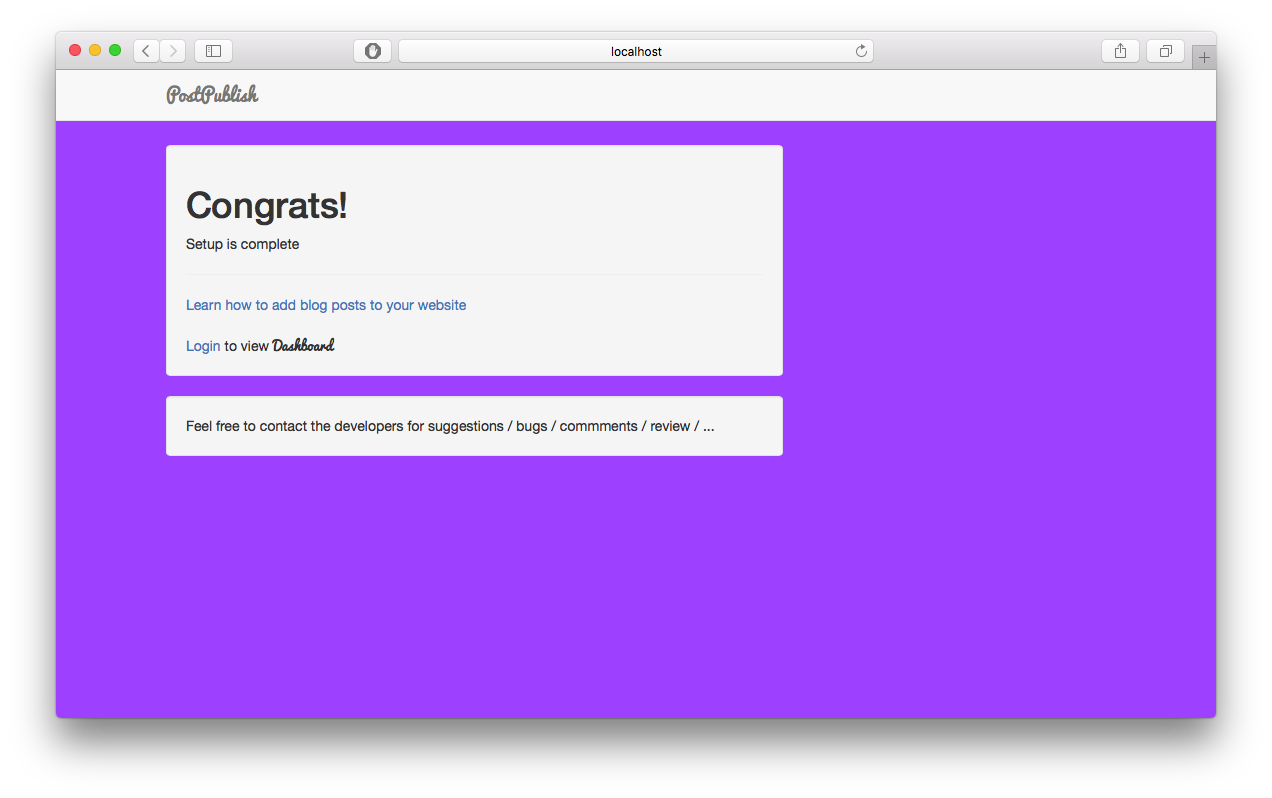
Setup complete
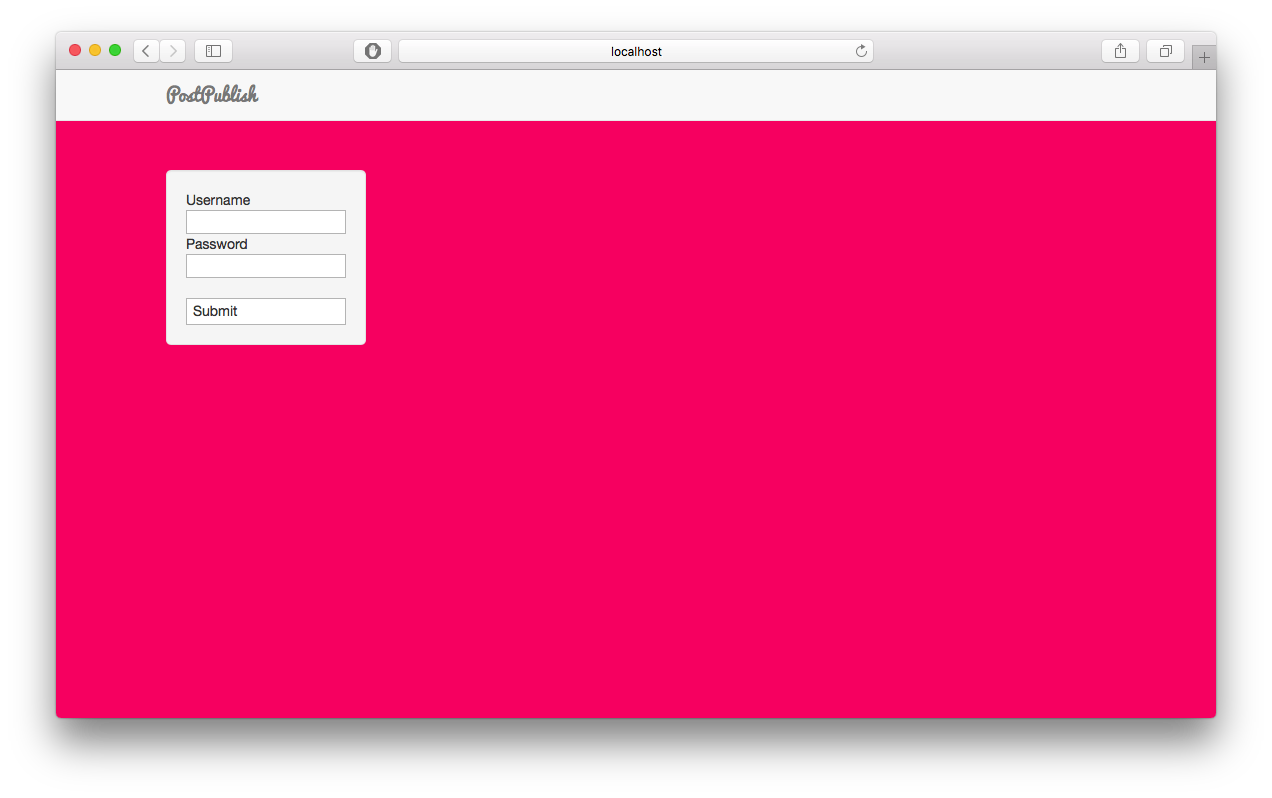
Login
Input the credentials of the administrative user created some time before.
This is the login page from where all users can login, you may bookmark the login page.
The link will look like this: www.your-domain.com/postpublish/login.php
This is the login page from where all users can login, you may bookmark the login page.
The link will look like this: www.your-domain.com/postpublish/login.php
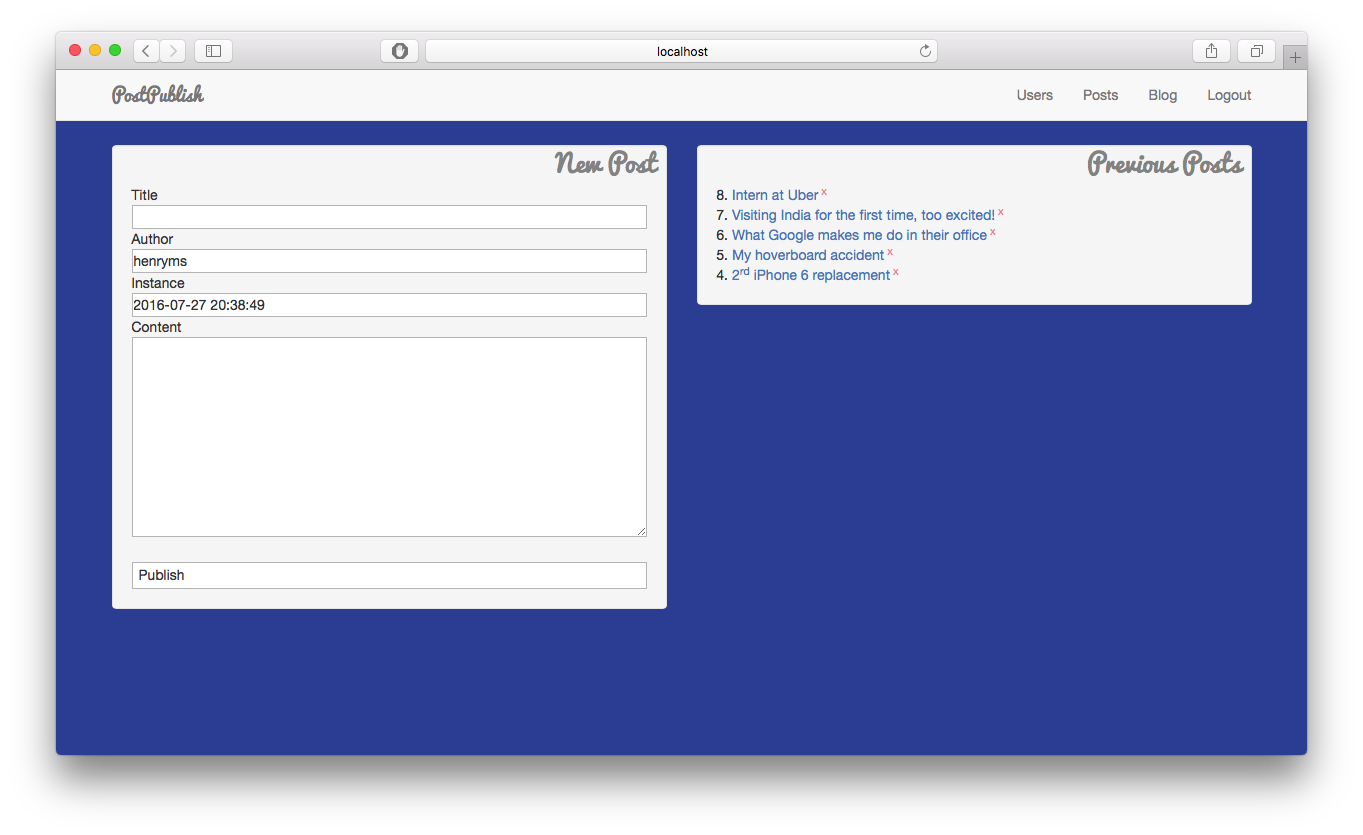
Creating posts
On login, the first screen (with blue background) you'll see is the Posts page, which can be accessed from the navigation bar.
This page lets you create, edit & delete posts.
To create a new post, type in the title & content in the New Post and hit the Publish button
This page lets you create, edit & delete posts.
To create a new post, type in the title & content in the New Post and hit the Publish button
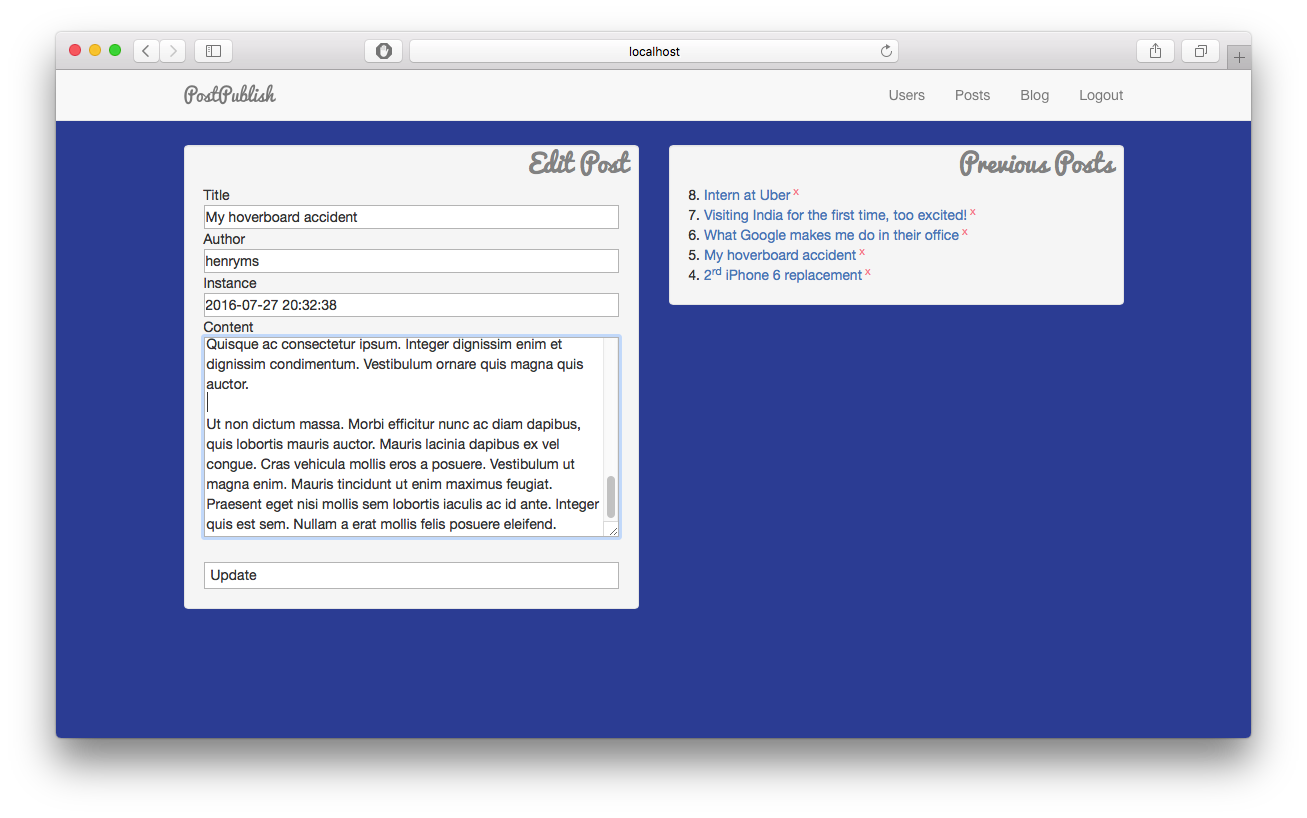
Editing & deleting posts
To edit a published post, click on the post's title in Previous Posts section of the page
And to delete a published post, click on next to the post's title
And to delete a published post, click on next to the post's title
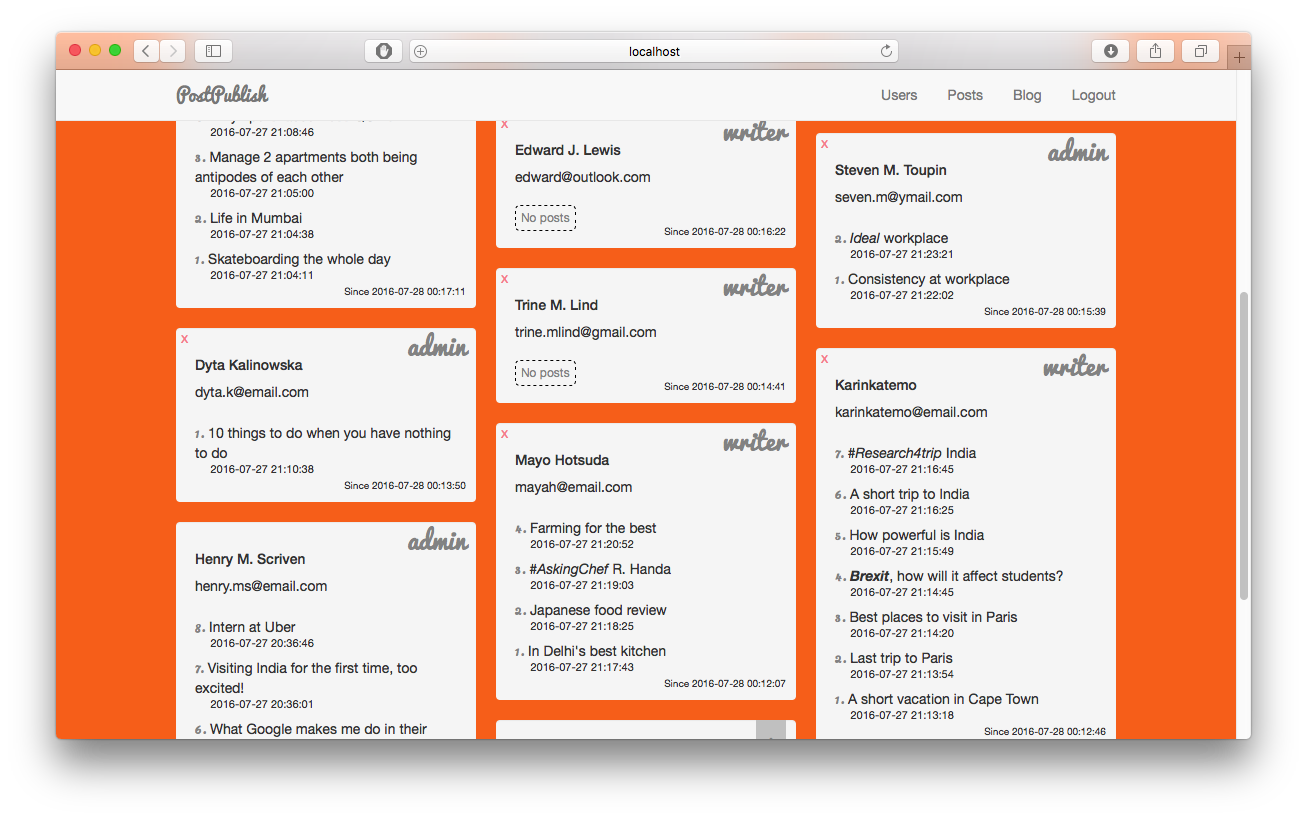
Users
Click on Users in the navigation bar to create & delete users, view their information and their activity.
Note: This access is only given to administrative users
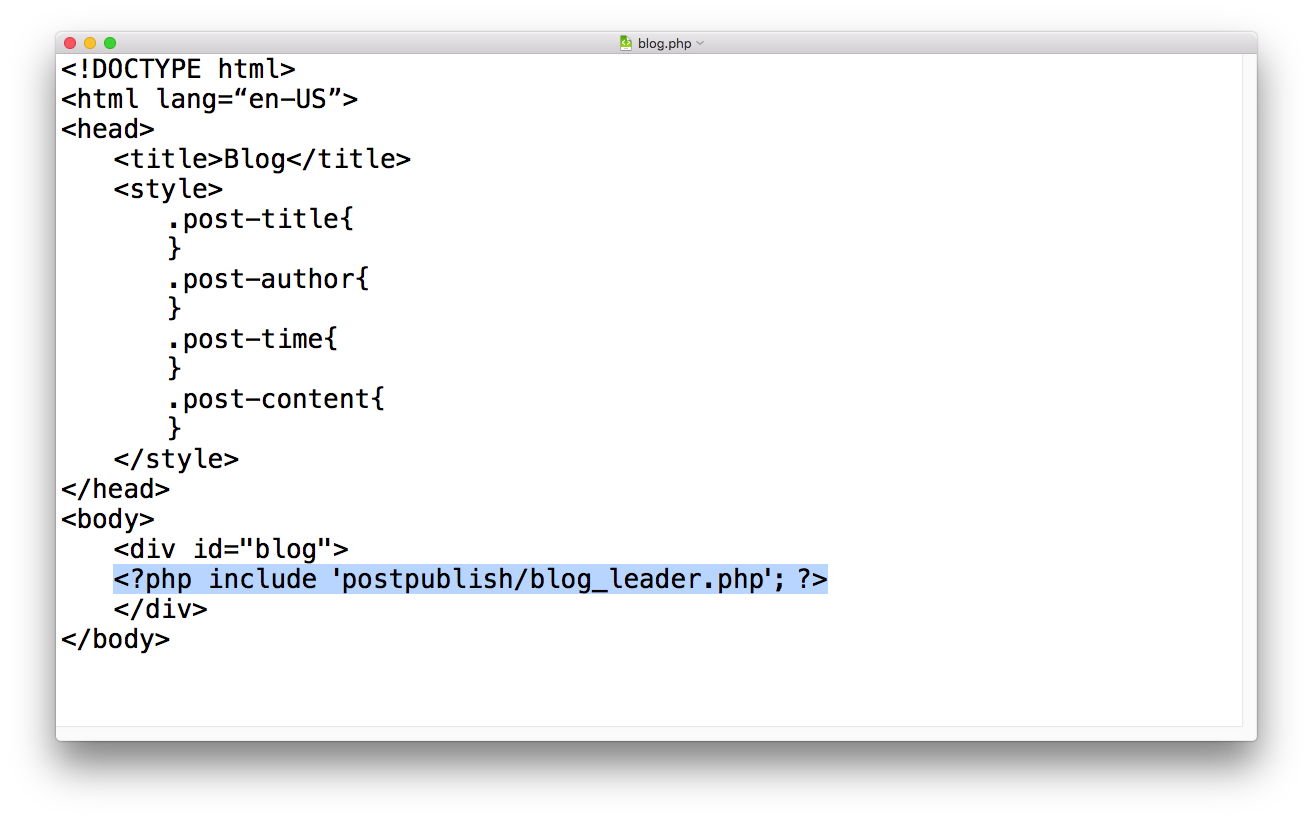
Displaying posts to viewers
All your posts would by default be visible on the page www.your-domain.com/blog.php, having its code as shown in the image.
To change the looks of your posts, feel free to edit the style section of the page
If you already have a nice looking page and want to show all posts directly on that page, just copy the following code and paste it where you want all the posts to be viewed:
To change the looks of your posts, feel free to edit the style section of the page
If you already have a nice looking page and want to show all posts directly on that page, just copy the following code and paste it where you want all the posts to be viewed:
<?php include 'postpublish/blog_leader.php'; ?>
Note: The page that you'll be copying code to (if you are) must be located in the same directory as that of blog.php, i.e. inside public_html folder and none of its sub directories.
And the page must be a .php file, if yours is a .html file then simply change the extension by renaming the file.
And the page must be a .php file, if yours is a .html file then simply change the extension by renaming the file.